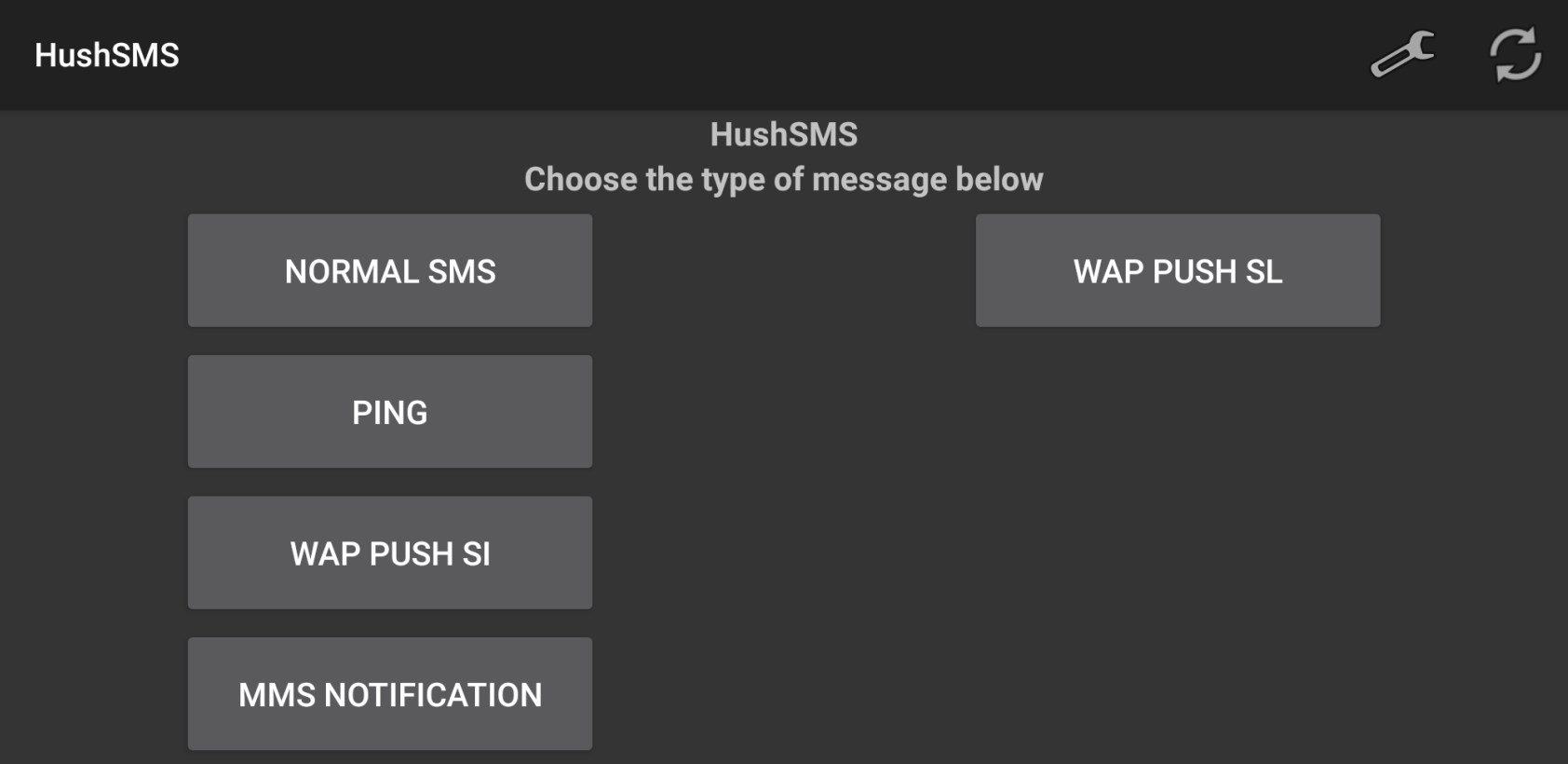Hushsms APK Latest Version 2.10.3 Download for Android – Free FRP SMS
Description
Hushsms launched Hushsms APK from the “Communication” genre on Mar 09, 2022. The latest Android app bypasses FRP lock on your locked mobile phones without a PC. It will work to remove all screen locks and google account verifications of android phones while resetting them.
Table of Contents
Introduction
This phenomenal Android app will allow you to refer to push SMS/short messages to get rid of Google accounts from the other Android devices. The push SMS includes some important info that helps delete the account with some encryption and description systems. It also performs best on Samsung devices to unlock all kinds of FRP locks and save your money.
Google offers the latest FRP function on each new android phone, which turns on directly after setting up a google account. Using the phone without authenticating the Google account is not possible if the FRP lock screen is stuck.
So, the Hushsms will help you silently in this regard;
Also, Check This MOD As Well Freedom
Features
- This most compatible FPR unlocking app will work for Samsung and Android smartphones.
- It will help you to open all old and new Samsung phones.
- You can download and install it without paying any charges.
- The attractive, user-friendly interface will guide you through the provided information.
- It works on encryption and decryption techniques that ensure full security.
Pros
- You will get amazing support to unlock Android phones while getting a URL popup text on your phone.
Cons
- You may lose your money unknowingly.
How to use HushSMS Apk?
- First, connect both your mobile devices to a Wi-Fi internet connection.
- Now open the Google account verification procedure to check the talkback option.
- After it, insert the sim card into the locked FRP android phone.
- Click on Wap Push SL and provide the contact address of the recipient.
- Click on “Use https:// URL prefix” and enter www.youtube.com below the message section.
- Now click on “Send Wap Push SL” and check on the FRP Phone.
- It will send you an “OK” and “CANCEL” popup; you need to tap on “OK.”
- Soon you will be prompted to the YouTube app.
- Drag down the video and tap on the three dots.
- Choose “Settings,” “About,” and then “YouTube terms of services.”
- It will open the web browser search tiny.cc/frptools in the search bar.
- Download and install Launcher.apk and see the “Apex launcher.”
- Open the security setting of your android device and turn off the “Find My Device.”
- From the setting menu, tap on “Apps” and then “Find” and “Disable Google Play Services.”
- It will ask you to add a Google Account after clicking on the “Settings” > “Account” > “Add Account” > “Google.”
- Here you need to enable all the disabled services from “Apps and Security.”
- After restarting your phone, follow all starting steps.
What’s new?
The latest released version of Hushsms Apk is 2.10.3.
Features of the new version
- There is the new addition of many new S series of Samsung devices.
Conclusion
HushSMS APK is a well-organized app to save you precious time. It is a unique solution to bypass the FRP lock of your smartphone. It offers various options to stream free videos, songs, movies, and desired tv channels on your mobile phone. So, download the app and send 160 characters of SMS as the authorities send.
Frequently Asked Questions
What must I do when facing a “HushSMS Not working” error?
It is recommended to update the app to its newest version. Sometimes reinstallation will also work fine.
Is it possible to operate HushSMS on other networks rather than GSM?
No, it will not work on other networks like CDMA.
What's new
- There is the new addition of many new S series of Samsung devices.
Images