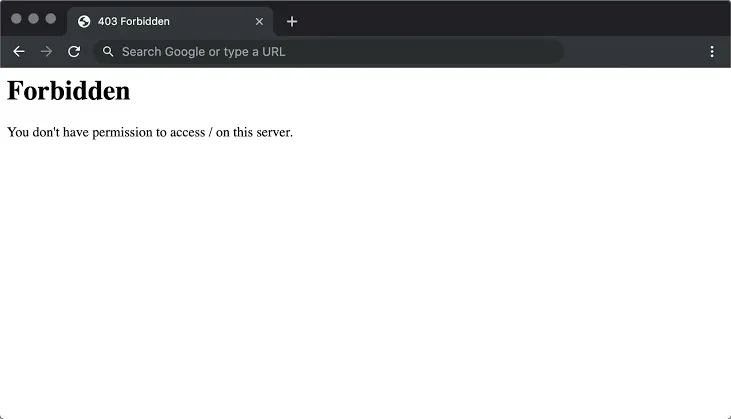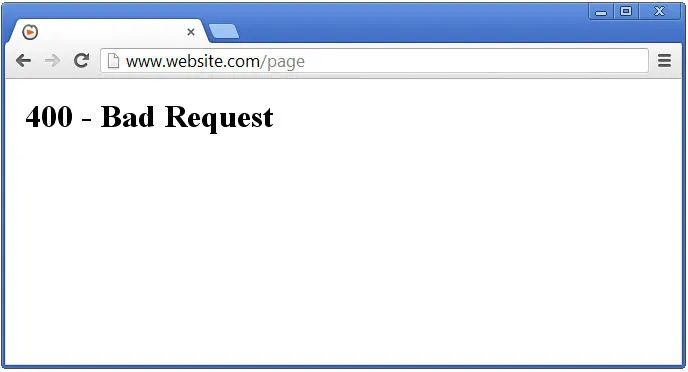Troubleshoot Guide when we face various issues while downloading applications and games, sometimes apps are paid, and sometimes our desired game is currently out of stock in our location. We need all third-party sources to get our desired applications in these instances.
Table of Contents
Introduction
Amazon app store, google play store, and other famous sites are mainly used to search for applications and games. If you cannot make those applications work for certain reasons, then read Troubleshoot Guide and download the latest version of the APK and run all applications and games with it.
It is more complicated to download an APK in the beginning. You may face some troubleshooting in the procedure of downloading. Let’s discuss those issues briefly and try to fix them.
Common issues while downloading APK File on Android
Several reasons explain why you cannot download APK Files on your Android phone.
The most common issue is that APK is a third-party application, and the google play store does not support such types of files. Sometimes, an error shows “Blocked by play protect, “which means your phone security issues did not allow APK to install. It is straightforward to solve such types of problems.
- Go to the google play application.
- Click on the profile icon from the top right corner
- Click on play protect settings
- Turn off “scan apps with play protect.”
- Turn off the “improve harmful app detection option.”
The second common issue is that The app is not installed just because one more package already exists on your phone with the same name. This error mainly occurs when you need to remember to uninstall the old version that you already have on your phone. It is effortless to handle such an issue.
- Go to file manager
- Select an old File
- Uninstall it
- Now install the latest version of APK
The third standard error is “App is not installed because of space issues.” If you suffered this error, the only reason is that you use an old Android device or your device is incompatible with installing such files. In this instance, you may use two options.
- You can use an old version of APK that easily support your device
- You can switch your device and get a new model of Android.
The fourth most common error is “Download failed because you didn’t purchase this APP.” This type of issue mostly occurs with OBB apps. There is no need to worry in this case. The OBB data file is essential for downloading some applications. Most users are good at working with it, but some of them want to avoid getting it, but to solve your issue, you may use it. You have to
Also, check this Install APKs With OBB Files
- Download OBB data
- Install OBB data
The fifth most common error is “Black Screen, loading screen issues, loading 0%”. This issue also occurs when you do not have OBB data on your phone. In this case, follow the above instructions and download OBB data first to solve this error.
The sixth most common error is when “APK did not allow you to log in through Google or Facebook.” This error occurs when your device is not rooted. To solve this issue.
- Firstly root your device.
- Uninstall the Facebook app and then reinstall it with the browser
- Rooted applications automatically allow Google to connect with browsers.
Conclusion
Now you get all the Troubleshoot Guide to resolve errors that create trouble while downloading APKs on Android. If you correctly follow the instructions, you can successfully install APKs on your device.