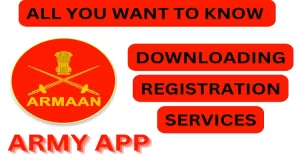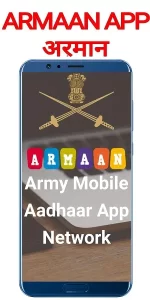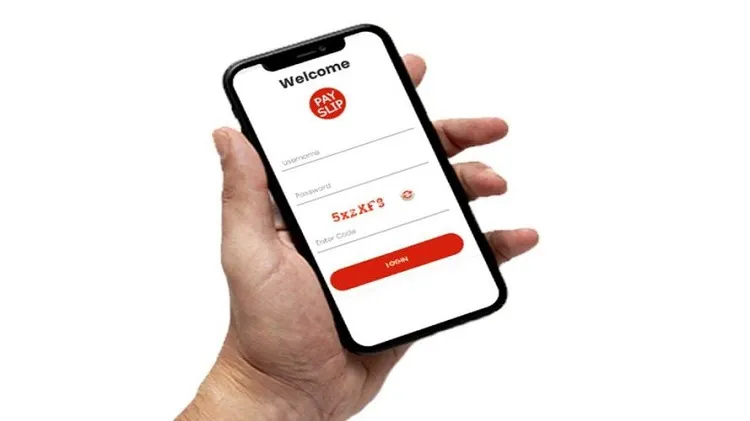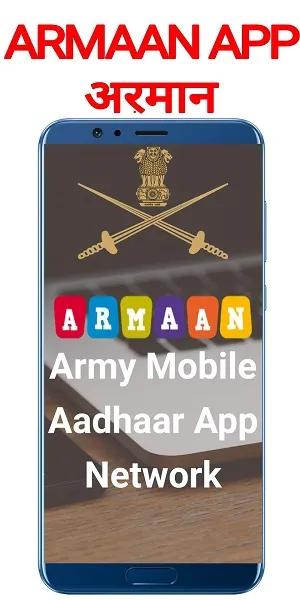Armaan Army App Latest Version 1.6 Download Free For Android
Description
The Armaan Army App is a digital platform designed specifically for Indian Army personnel and their families. It provides a wide range of features and services, such as information about Army facilities, resources, and welfare schemes.
To download and register for the app, one needs to visit the official website of the Indian Army and follow the registration process. Once registered, the app can be downloaded on Android and iOS devices.
If you forget your MPIN, the app provides a simple process to reset it. Additionally, there is a dedicated helpline number to address any queries or issues related to the app.
One of the key features of the Armaan Army App is the ability to book rest houses in various locations. This feature simplifies the booking process, making it more accessible and convenient for Army personnel and their families.
The app is compatible with iPhones, PCs and laptops, and can be downloaded from the official website or app stores.
Also, Check This APK as well as UNCHARTED™ Legacy Of Thieves Collection
Table of Contents
How To Download Armaan Army App
- Go to your phone settings,
- Enable unknown sources
- Armaan Army App is also available to download on our site.
- Click on the given link
- It will be download in minutes
Armaan Army App Registration
अरमान आर्मी ऐप के लिए रजिस्ट्रेशन करने के लिए, निम्नलिखित चरणों का पालन करें:
- ऐप को लॉन्च करें और अपनी 12-अंकीय आधार संख्या यहां दर्ज करें, I Agree चिह्नित करें, और फिर रजिस्टर बटन पर क्लिक करें।
- एक OTP आपके आधार कार्ड से जुड़े मोबाइल नंबर पर भेजा जाएगा; इसे दर्ज करें और अगले पर क्लिक करें।
- OTP की पुष्टि के बाद, आपको एक उपयोगकर्ता नाम और एक छह-अंकीय MPIN बनाना होगा।
- अब अपने सुरक्षा प्रश्न बनाने का समय है। इस परिणामस्वरूप, यदि आप अपने MPIN को भूल जाते हैं, तो आप इन प्रश्नों के जवाब देकर उसे रीसेट कर सकते हैं।
- बधाई हो, आपने रजिस्ट्रेशन प्रक्रिया पूरी कर ली है। आर्मी अरमान ऐप तक पहुँचने के लिए अपने उपयोगकर्ता आईडी और MPIN से लॉगिन करना होगा।
How to reset your MPIN on the Armaan Army App
To reset your MPIN on the Armaan Army App if you have forgotten it, follow these steps:
- Open the Armaan Army App and select “Forgot MPIN” if you have forgotten your MPIN.
- Enter your Aadhaar number, check the box that says “I agree,” and click “Submit.”
- Verify the OTP sent to your registered mobile number to complete the verification process.
- Enter your OTP and click “Next,” then select your question and answer from the registration screen and click “Next.”
- Type in a new MPIN and click “Next” to reset your MPIN on the Armaan mobile app.
Please note that if you forget your security questions, you will not be able to reset your MPIN; instead, you must contact the Admin for assistance.
How To Contact and Ask for Help:
For any queries or assistance related to the Armaan Army App, such as Pension, Pay Slip, Registration, or issues with your name or Aadhaar number, you can contact the Armaan Army App support team.
If you encounter any registration issues, you can leave a comment below. Still, please refrain from sharing any personal information such as your phone number, address, login credentials, password, or any other type of sensitive information.
To book a rest house with the Armaan Army App, please follow these steps:
- Launch the app on your mobile device.
- Select the “My Aramgrah Application” option from the side menu.
- Click on the red-coloured button to reserve a guest house.
- Here, you can search for a guest house by category and location.
- Select the guest house that suits your preferences from the list. Click on “Apply Now” to agree to the terms and conditions.
- Choose the date you require the rest house and the duration of your stay. Click the “Next” button to view the available rooms and additional details about your booking.
- On the next page, enter the name of the rest house you wish to book, your relationship with them, and select “Self” if you’re booking for yourself.
- Upload a photo of your ID proof from your phone’s gallery. Alternatively, take a photo of your ID with your phone camera by clicking on the camera option, then click the “Next” button to upload the photo.
- Enter your phone number and click the “Next” button to continue. You will receive all relevant information on the phone number provided.
By following these simple steps, you can book a rest house with ease and convenience using the Armaan Army App.
To update the Armaan Army App, please follow these steps:
- Open the Armaan Army App on your mobile device.
- Once the app receives a new update, you will be notified immediately after opening the app.
- The app will prompt you to uninstall the previous version, which you should do.
- Go to the official website or app store to download the newly updated Armaan App.
- Install the latest version of the app on your phone.
- Use your Aadhaar number to log in and access the updated features and services.
By following these simple steps, you can easily update the App to the latest version and continue to use it without any interruptions.
Frequently Ask Questions (FAQ’s)
How can I download the Armaan Army App?
You can easily download it from APKasal.com.
Is the Armaan Army App available for iPhone users?
As of now, this is only available for Android users. It is not yet available for iPhone users, but if it becomes available in the future, we will update this information.
How can I reset my MPIN if I forget it?
To reset your MPIN if you forget it, select the “Forgot MPIN” option in the app and follow the instructions to reset your MPIN.
What services does the Armaan Army App provide?
The Armaan Army App provides various services and features for Indian Army personnel and their families, such as information about Army facilities, resources, and welfare schemes, booking rest houses, and more.
Images